Ahead of the ski season, make sure your beacon is good to go and up to date. FW 4.2 was released on October 1st, 2025.
The latest firmware for Barryvox 2 and S2 is available
1. via the Barryvox app
2. at a service center
New firmware capabilities include:
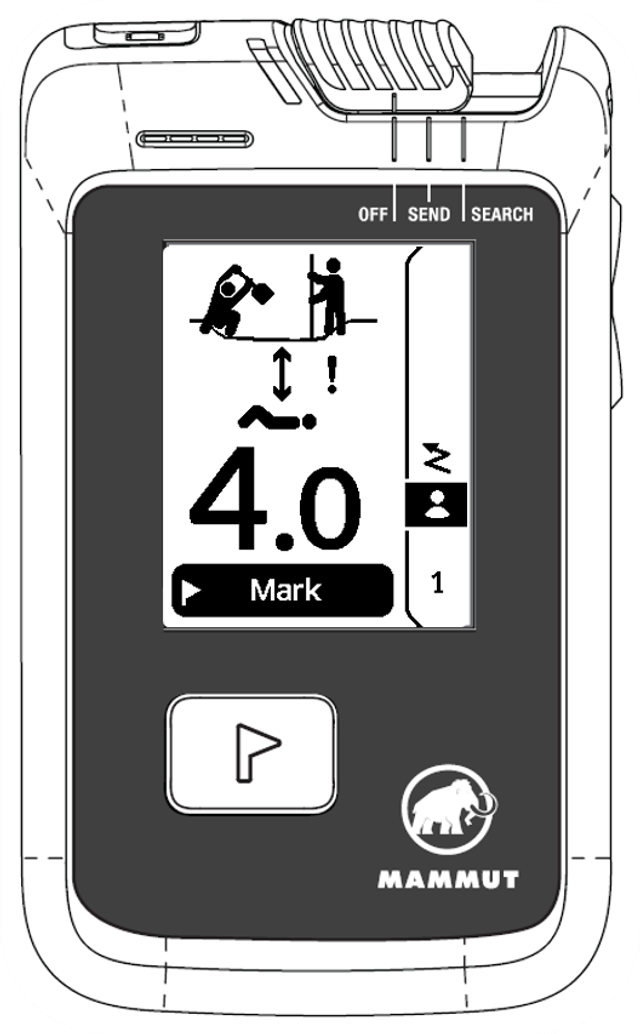
Deep burial indicator saves valuable time and gives clear instructions in the most critical rescue situations.
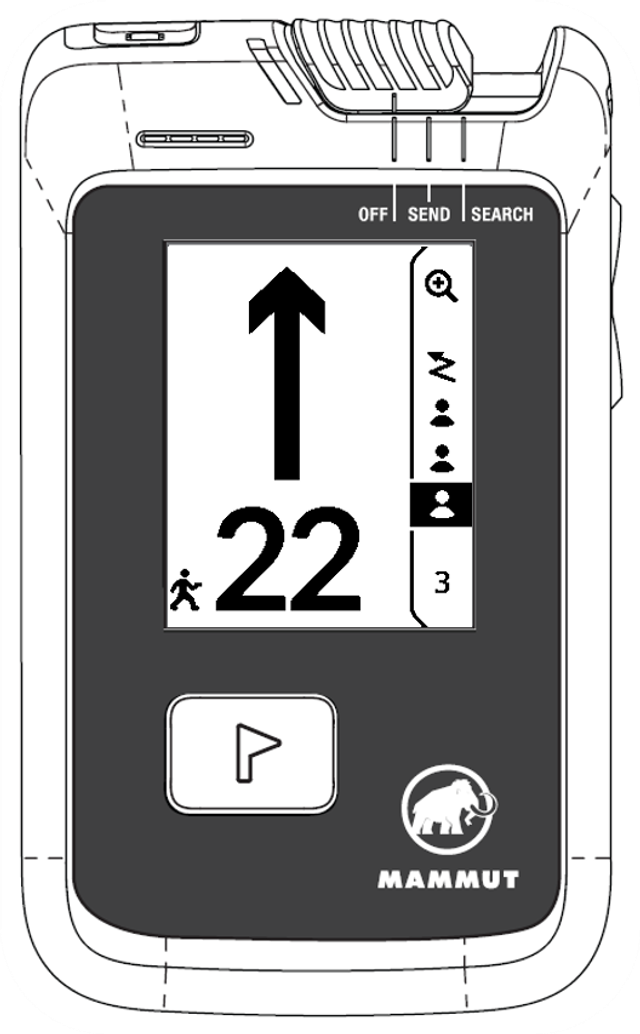
Multiple burial situations are now even easier to navigate than before.
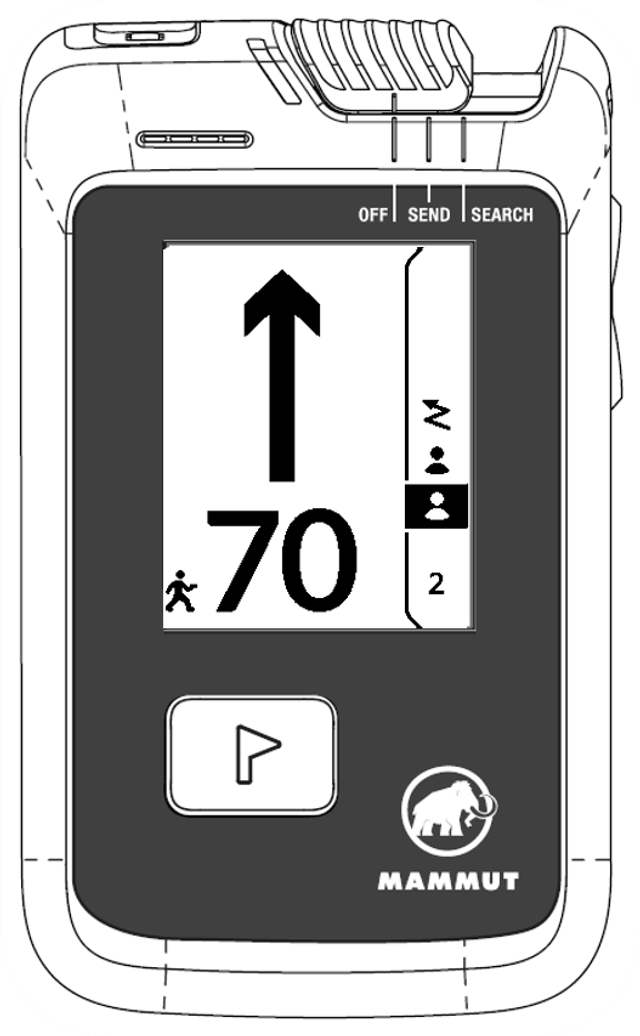
Improved performance and accuracy mean more confidence and a faster rescue.
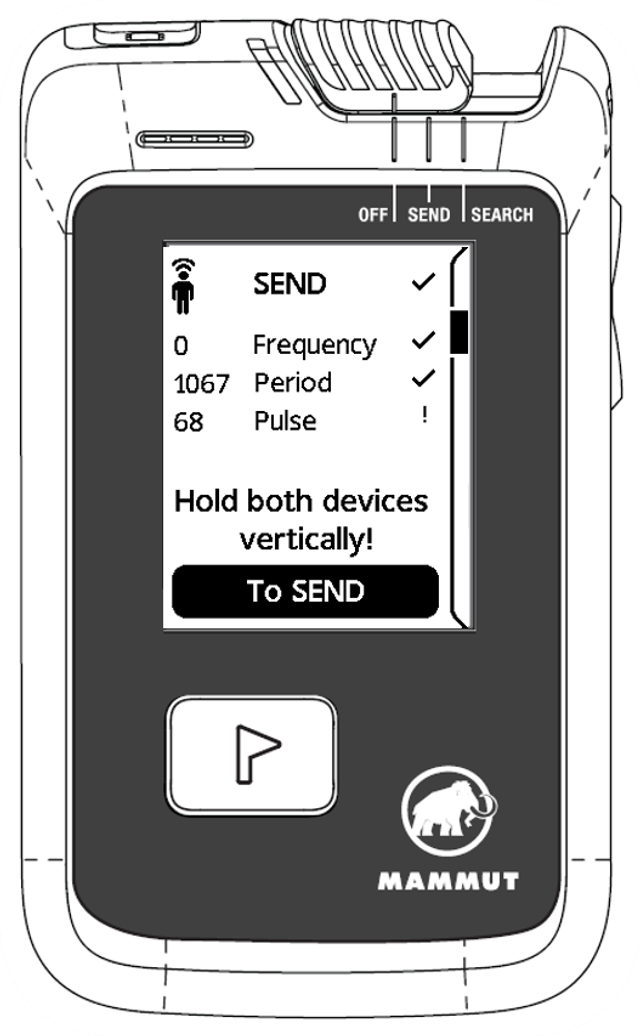
The optimized detection of older non compliant devices round up this firmware update and make sure even faulty devices can be handled easily by Barryvox.
Firmware updates keep your device relevant and up to date with all essential functions and performance enhancing features.
Watch here how to perform the update:
❔ A few things are important when performing a firmware update:
• Make sure you have the latest version of the Barryvox App installed
• Make sure phone and Barryvox hold sufficient charge in their batteries
• Once started do not turn of the Barryvox, switch modes or remove the batteries
• Once started do not close the Barryvox App on your phone and do not switch into another application.
• Make sure Barryvox and phone stay close together <1m for optimal transmission.
If you are experiencing any of these two issues when updating the firmware:
• When turned on device screen stays black and device flashes and beeps twice every 30 seconds
• Device screen will show “Update required” when turned on.
Please perform the following steps:
• Connect the Barryvox to the App
• If the App asks you to retry the firmware update: Run the firmware update again
If not:
• Delete the Barryvox app from his phone
• Reinstall the Barryvox app to make sure the latest version is installed
• Connect the Barryvox to the app
• Select device in the “device” tab
• If the “update to 4.2” Button is available, try updating again.
• If the “Update to 4.2” button is not available select the Configuration tab, scroll down and select “Reinstall firmware”.
If, after following the abovementioned steps, the Barryvox won’t connect to the App or the firmware can not be reinstalled or updated, please contact Customer Service.